Introduction
For preview images and videos, please visit this page.
This is from the Wikipedia article on “Nonogram”. Visit Nonogram - Wikipedia to learn more.
A. What is “PICROSS”?
Picross are picture logic puzzles in which cells in a grid must be colored or left blank according to numbers at the side of the grid to reveal a hidden picture. In this puzzle type, the numbers measure how many unbroken lines of filled-in squares there are in any given row or column. For example, a clue of “4 8 3” would mean there are sets of four, eight, and three filled squares, in that order, with at least one blank square between successive groups.
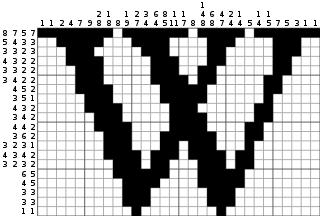
B. How to solve picross (correctly)?
To solve a puzzle, one needs to determine which cells will be boxes and which will be empty. Solvers often use a cross to mark cells they are certain are spaces. Cells that can be determined by logic should be filled. If guessing is used, a single error can spread over the entire field and completely ruin the solution. The hidden picture plays little or no part in the solving process, as it may mislead. The picture may help find and eliminate an error.
C. Solving Techniques (for beginners)
At the beginning of the solution, a simple method can be used to determine as many boxes as possible. This method uses conjunctions of possible places for each block of boxes. For example, in a row of ten cells with only one clue of 9, the bound block consisting of 9 boxes could be:

As a result, the block must spread through the 6 centermost cells in the row.
The same of course applies when there are more clues in the row. For example, in a row of ten cells with clues of 4 and 3, the bound blocks of boxes could be

Thus, the overlapping 3 blocks must be filled in.
What’s special about Picross Maker
D. Play Mode
(1) Built-in Puzzles
There are 20 built-in puzzles waiting for you to be solved! These puzzles span from 5x5 to 20x20, levels sorted by difficulty, from the easiest to the hardest.
(2) Self-created Puzzles
You may change the game mode from “Built-in Puzzles” to “Self-created Puzzles” to try out your creations! This is the main feature of PICROSS MAKER.
E. Make Mode
Click the MAKE button in the main menu and you will be greeted by a “Puzzle Size Select” screen. Select your size there and proceed to draw your art in the canvas using the colors provided. Please be noted that for sizes bigger than 10x10, only 5 sets of unbroken lines of filled-in squares each row and each column is allowed due to limited screen size. Save your masterpiece and give it a name. You can now play it in “Play Mode: Self-Created Puzzles”!
F. Edit Mode
What if you made a mistake when you create your puzzle then saved it? Good news! You can edit your previously created puzzles with the “Edit Mode”. The interface is almost the same as the “Make Mode”.
G. About Mode
This is what you are reading right now. You can learn about PICROSS the game and this programme itself in 5 minutes. Nothing much to talk about, really. Just an ordinary help and “want-to-know-more” page.
H. Music Mode
Think the music in the game is awesome? No? C’mon, you do! Then check out this “Music Mode”. You can “listen to yourheart’s content”, and learn the source of each piece of music! There’s also a bonus piece of music that is exclusive to this mode!
I. Credits
Yeah, I know. It’s the usual moan I’m getting. But as a developer of this game, I would really appreciate it if you take a look and learn more about the game.
J. Thank you!
It took me about two weeks or so to finish the development of this game! I hope you will find this game enjoyable. Once again, thank you for your support! :)